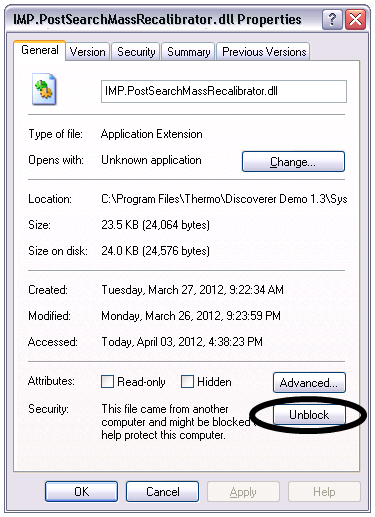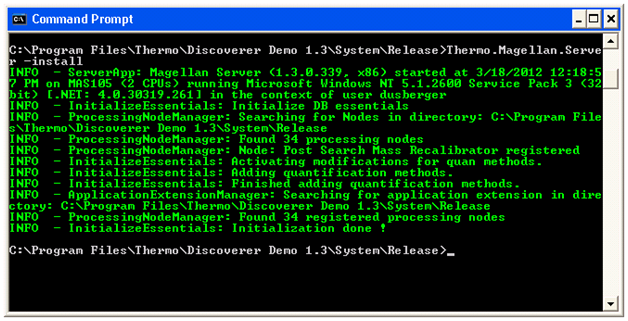Spectrum Filter
Download and Installation
- Save all your files and shutdown Thermo Scientific Proteome Discoverer.
- Download the node’s DLL (for PD 1.3.x or PD 1.4.x)
- Copy the downloaded DLLs to the Proteome Discoverer Release folder, e.g.: "C:\Program Files\Thermo\Discoverer Demo 1.3\System\Release".
- For each DLL: Right-click the DLL, open its properties window and click the Unblock botton, if available.
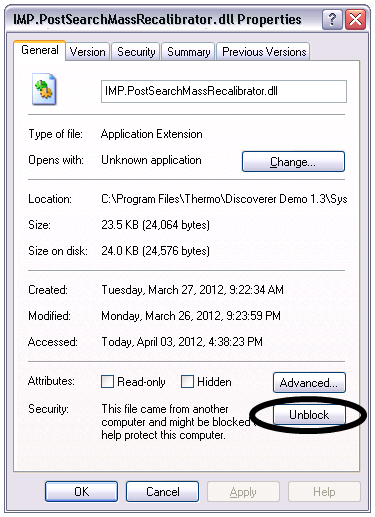
- Open a command prompt and navigate to the Proteome Discoverer Release folder.
- Enter “Thermo.Magellan.Server –install” (without the quotes).
- You should see the message, indicating that the installation worked sucessfully: "INFO - ProcessingNodeManager: Node: Post Search Mass Recalibrator registered"
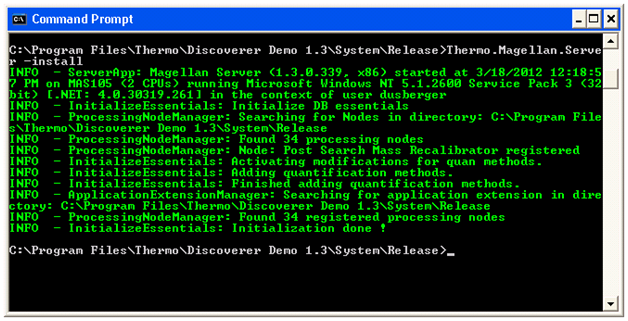
Functionality
We are sorry, at the moment there's no description available.